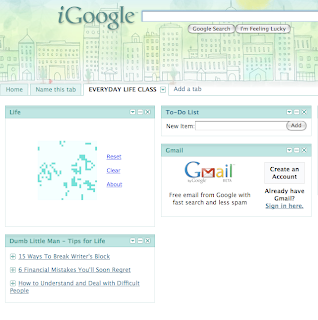
Wednesday, September 24, 2008
Luck and Life
Since I have so many blogs on my aggregator, I decided to create a new tab on iGoogle for all your new blogs (see below.) New features appear with quiet regularity on the web, and you really just have to jump in and try them. I noticed that there was an "I'm feeling lucky" button (this is a Google trademark of sorts) which would add things to my new tab based on what I called it. "I'm feeling lucky" is the mainstream version of aleatory art forms that we'll talk about in class. What I ended up lucking out with was an interesting little digital life form (a cellular automaton) and a blog called "Dumb Little Man." Note that to create this image (on a Mac), I just held down shift + apple + 4, dragged across the image, and then the resulting file was created that I could just upload into Blogger.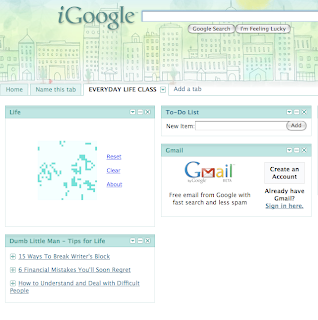
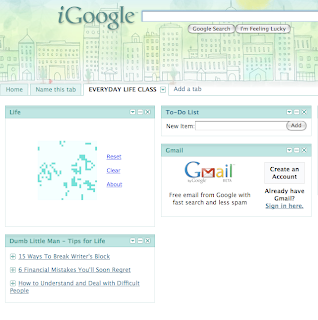
Subscribe to:
Post Comments (Atom)

6 comments:
I cannot quite figure out how to add a persons blog URL to my aggregator......
Kat
I can't either. I added the new tab to my iGoogle, but all I can see is where you add a gadget. Is that what we do?
Gretchen
click the square with the radiation design at the very right of their url window: http://en.wikipedia.org/wiki/RSS_(file_format)
If not, the easier way would be to just go to the "follow my blog" button in their page, and follow using the blogger dashboard rather than iGoogle.
Yeah, that button doesnt appear on my web browser. im wondering if its a mac thing??
i will just stick with blogger i guess.
it could also just say "rss"
Kat,
I got it to work on my computer. What are you using as your search engine? On my Internet Explorer it is listed as an icon next to the house. I tried going through Mozilla Firefox, and I did not see an icon, but when I searched "feeds" in the help section it gave directions on how to subscribe to feeds. I hope this helps! :)
Gretchen
Post a Comment